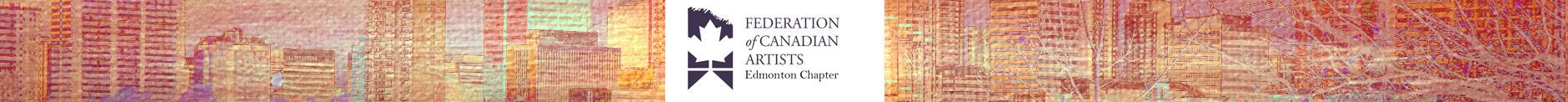|
Using the FCA Edmonton Website |
LOGGING IN/OUT on a desktop or laptopTo log in or log out, click the blue person icon on the right side of the main menu. Logging in on a Mobile DeviceTo log in and log out, tap the log in icon in the top right corner. | Forgotten PasswordTo change your password, click the blue person icon on the right side of the main menu, and then click "Change password". The site will send you an email with a link to login and change your password. If you have changed your email address and no longer have access to the prior email address to receive the email from the site, please contact us at support@fcaedmonton.ca. |
Finding your profileTo view or edit your profile, click the blue person icon on the right side of the main menu. Click the "EDIT PROFILE" button if you want to change attributes of your profile; click the "SAVE" button to complete the process. | UPLOADING YOUR FCA Proof of PaymentFirst edit your profile. Beside "FCA Membership Proof of Payment", click the "Choose files" button. Select the PDF or JPG file containing an image of your receipt from your files and click "Open". To finish, click the "SAVE" button. |
Supported BROWSERSWe recommend you use Chrome or Firefox to interact with this website. If you are unable to install one of these browsers on your device, you may still be able to use Edge, Safari, or another browser. (Internet Explorer is not supported) To review the versions currently supported by our service provider, as well as any functionality restrictions, please visit the Wild Apricot system requirements page. |